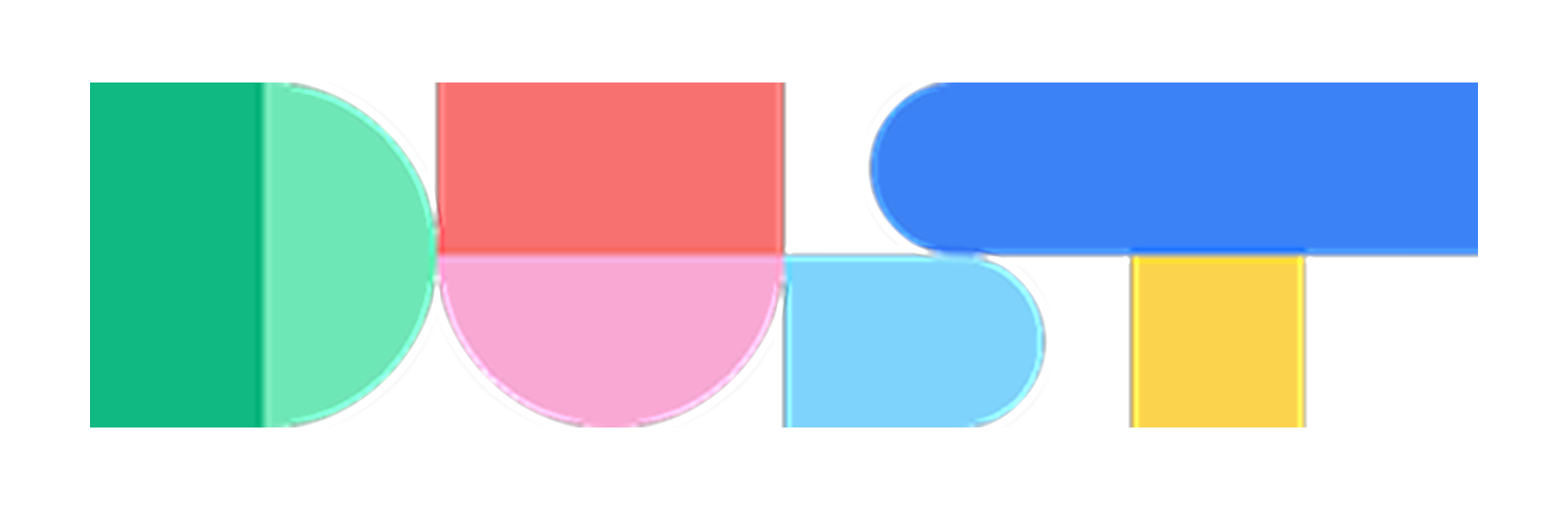Hi, I have something strange going on with my connections, can someone help? All data is connected and added to a company space, and I have 3 agents directed to this data but none are picking it up.
Hello Hattie Gryspeerdt 👋 thanks for your question - happy to help you look into this. What kind of data did you connect(slack,etc)? When you look at the connection settings, do you see the sub-pages/channels?
Thanks Remi, I am connecting to a google drive, the folder has a google sheet in it. Yes, I can see each tab of the google sheet in the connected data.
To connect a table, you’ll need to use the « extract data » tool. Tools like « search » that use RAG can only be plugged to Docs - related data sources ☺️
Thanks Remi - is the extract data tool a template when building a new agent? I don't know where to find this.
It’s one of the tool you can select in « tools & data sources » in the agent settings page. ☺️
ah ok got it thanks. I am still really struggling to get it to work in a way that I need / is useful for the purpose. Is it possible to arrange a call and some assistance on setting it up in the right way?
Unfortunately, we can't offer 1:1 calls given the volume of questions & the (relatively small) size of the team :s But happy to help you here if you give me some context on the use case you'd like to solve!
ok thank you. this is to pull info from a raw data file for our team survey to look at things such as levels of satisfaction, diversity stats etc. It doesn't seem to be recognising the data in a meaningful way and I have no idea how to set it up differently - is there a guide for this i can follow?
Thanks for the context Hattie Gryspeerdt! How many entries do you have? (>100?) Often, the easiest is to do a raw copy/paste of the data directly in Dust and to call generic assistants like @gpt4 or @claude-3. It works well when the context doesn't go beyond the context window limit (< 90 pages of text). If you have more, you can use the "query table" tool. It's a bit more advanced but powerful. Let me find a guide on the tool 👀
yeah it's less than 100. Using Chat gpt now which is fine but takes alot of prompts to get to anything meaningful. Let me look at the query table.- tahnks
really helpful guide, thank you! All sorted 🙂
Awesome! Glad it helped 🚀
Don't hesitate to have a look at other guides: https://docs.dust.tt/docs/use-cases
Thanks Remi. One last question - I am able to see the agents thoughts with whatever question I ask, however when I asked the agent if this was correct it said it was an oversight and the technical team should remove them - is this correct? Or am I seeing them because I'm an admin?