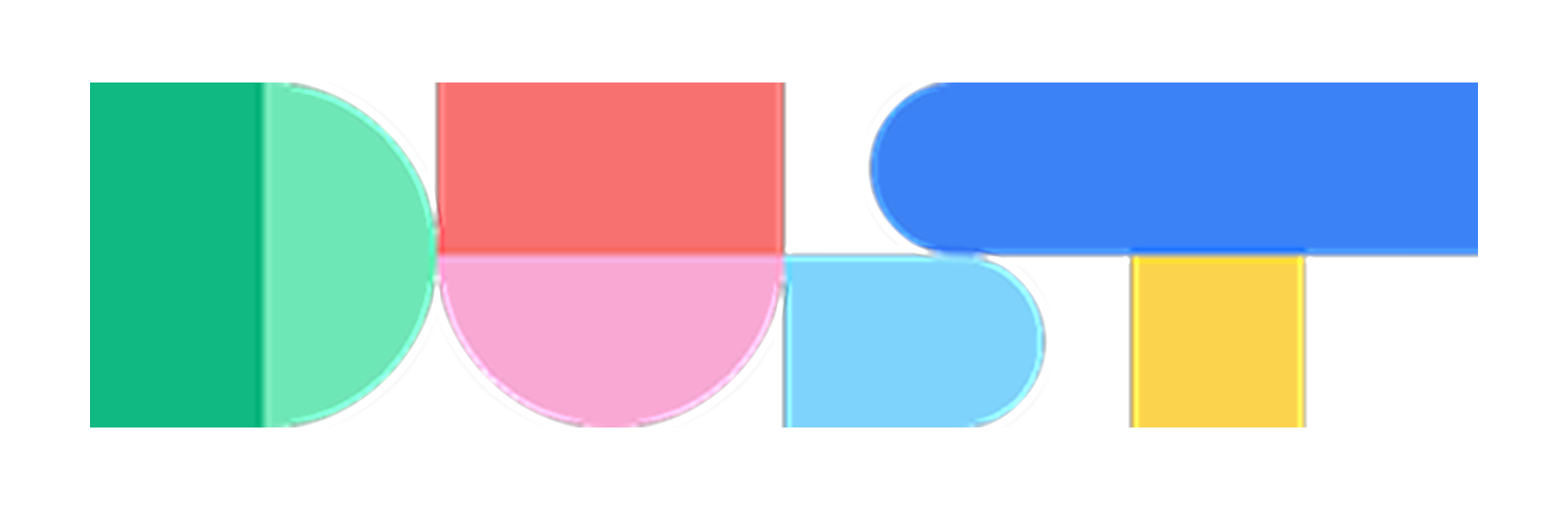Hello, I’m experiencing an issue with the agent when I send an Excel file that contains multiple sheets. Every time I do this, I get the following error: ERROR: Error running TablesQuery app: Table not found. (code: tables_query_error). Is there a solution to allow the agent to properly process Excel files with multiple sheets? Thank you in advance
Hi Cridland 👋 The current system has some limitations with handling Excel files containing multiple sheets. Here's the situation and what you can do: Currently, when you upload a multi-sheet Excel file, the TablesQuery tool can't properly process all sheets, leading to that "Table not found" error you're seeing. Quick workarounds:
Split your Excel file into separate CSV files (one per sheet) and upload them individually
Use single-sheet Excel files instead of multiple sheets
If you have access to Google Workspace, consider using Google Sheets (it handles multiple sheets better when connected through Drive!)
To convert Excel sheets to CSV: • Open your Excel file • For each sheet: File > Save As > Select CSV format • Upload the CSVs separately to Dust The team is working on proper multi-sheet Excel support, but for now, these workarounds should get you going! Let me know if you need any help with the conversion process. 🙌
I found an alternative solution: instead of having my Excel file analyzed as a regular spreadsheet, I suggested it be processed as if it were a PDF document.
That's great! thanks for sharing ☀️ 🙏