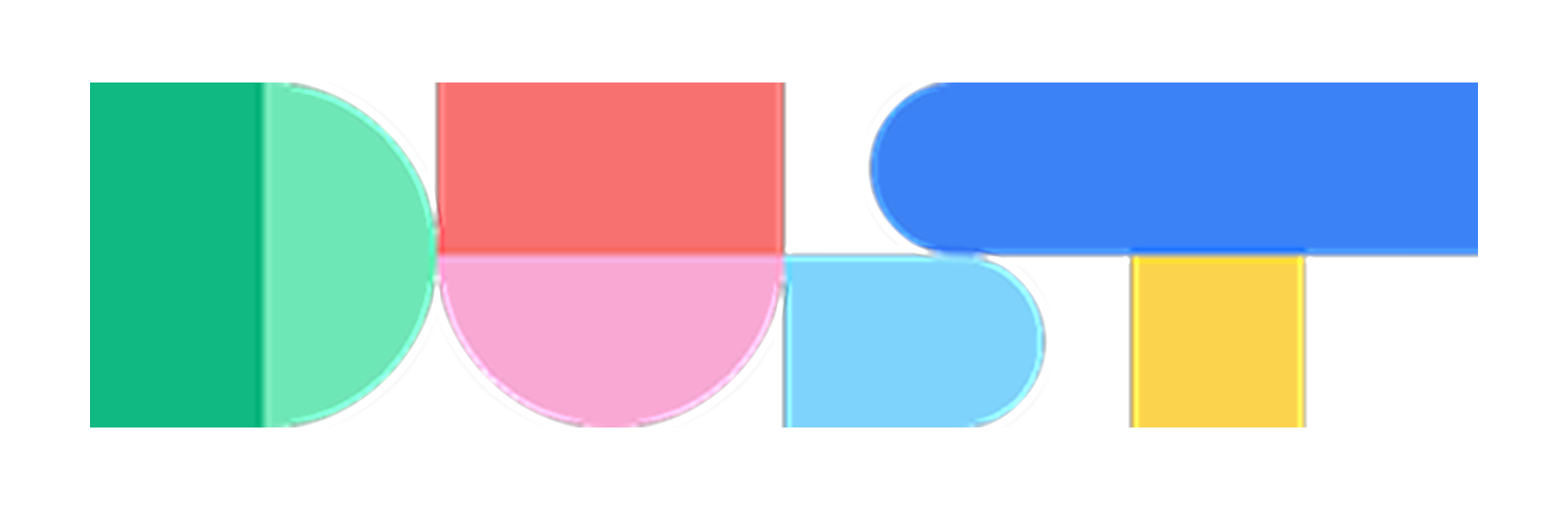Hi, I've connected Zendesk tickets to our dust connections. Looking at the support centre article I see that it should take 180 days of latest tickets into account. He says that he only takes tickets from today because of a 'data limit'. Didn't setup any data limits afaik. Could you help? thx.
What tool does your agent use? What is it’s instruction
I've added knowledge, but nothing more
Prompt: You are an AI assistant specializing in analyzing Zendesk support tickets. Your task is to identify and summarize the top questions asked about a specific feature based on the available ticket data.
<system_prompt>
Access the Zendesk ticket data connected to Dust. In our Zendesk setup, we have two custom ticket fields: "Module" and "Sub-module". These fields are used to categorize tickets and can help identify specific features. The combination of Module and Sub-module often corresponds to a feature or feature set.
When analyzing tickets for a [FEATURE_NAME], use the Module and Sub-module fields to accurately identify relevant tickets. The [FEATURE_NAME] may correspond to a specific combination of Module and Sub-module values.
</system_prompt>
<do>
1. First, identify the Module and Sub-module combination that best represents the [FEATURE_NAME].
2. Filter and analyze tickets based on the identified Module and Sub-module combination.
3. Identify the top 5 most frequently asked questions or reported issues about the [FEATURE_NAME] feature.
4. For each top question/issue:
a. Provide a clear, concise summary of the question or issue.
b. Include the frequency or percentage of tickets related to this question/issue.
c. Offer a brief explanation of why this might be a common concern for users.
5. Analyze any patterns or trends in the questions/issues (e.g., user confusion about a specific aspect of the feature, recurring technical problems).
6. Suggest potential improvements or clarifications that could address these common questions/issues.
7. If relevant, note any significant differences in issues between different Sub-modules within the same Module.
</do>
<don't>
- Don't include personal or sensitive information from individual tickets.
- Don't speculate on issues not supported by the ticket data.
- Don't provide specific troubleshooting steps unless they are consistently mentioned in multiple tickets.
- Don't ignore tickets that might be relevant but are categorized under slightly different Module/Sub-module combinations.
</don't>
Please structure your response as follows:
Feature Analysis: [FEATURE_NAME]
Module: [Identified Module]
Sub-module: [Identified Sub-module]
Top Questions/Issues:
1. [Question/Issue 1]
- Frequency: [X%] or [X out of Y tickets]
- Explanation: [Brief explanation]
2. [Question/Issue 2]
- Frequency: [X%] or [X out of Y tickets]
- Explanation: [Brief explanation]
[Continue for top 10]
Patterns and Trends:
[Summarize any notable patterns or trends]
Suggested Improvements:
1. [Improvement suggestion 1]
2. [Improvement suggestion 2]
[Continue as needed]
Sub-module Variations (if applicable):
[Note any significant differences in issues between Sub-modules]
After analyzing the top questions and providing your summary, rate your confidence in the analysis on a scale of 1-10 and briefly explain your rating. Consider factors such as the number of relevant tickets, consistency of issues across tickets, and clarity of the Module/Sub-module categorization.Could it be because of checkmark next to Teamleader Focus isn't checked?
Tanks Dries De Porre ! You are using the "include data" tool. This tool will try to feed as much context that can fit in the context window limit (cf 100k words) - starting by the most recent. The message you get means that you hit the limit of the context window. To fix this you would need to:
Use the search tool to feed only the relevant tickets to answer
Use the extract data tool which will loop through all the messages, extract key information in a table and use the table to answer (note: there is also a 400k words limit for this)
Hope this helps!
This definitly helps! thanks a lot will inspect!
is this the same for the support center of zendesk?
I am not sure to understand what you mean 🙂
next to the zendesk tickets we also use the zendesk support center connection. Found the solution myself. We indeed also need to to use the search tool when using this data source.