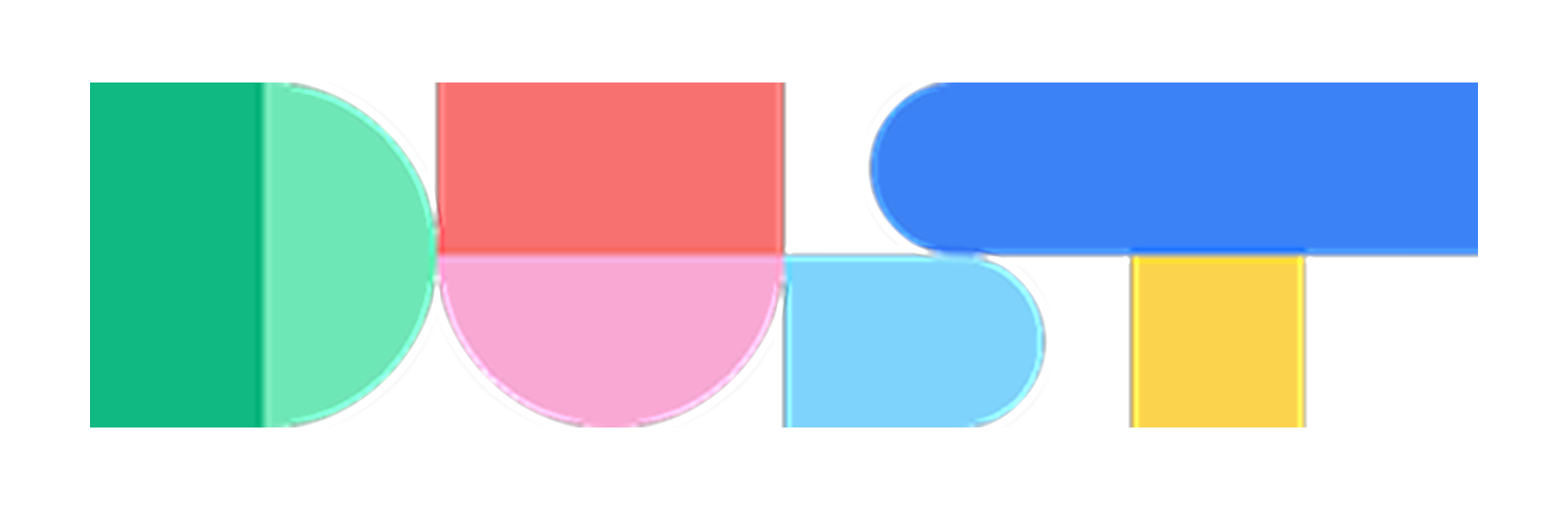Hi Dust team, I'm looking to build an automated workflow for timesheet completion reminders at Doctolib. Here's what I'm trying to achieve: Use Case:
We track timesheet completion in Google Sheets (columns: Team | Domain | Manager | Doctoliber | TS completion)
Need to automatically send weekly Slack reminders to managers about their team members' incomplete timesheets
Sheet naming convention: "Time Entry_[3-letter month]"
What we can do already: we can get on Dust the right list of managers we should contact with their reports What we can't do: have a simple way to contact each of them on Slack with a message "Hi XXX, don't forget to have your reports Report_name_1, Report_name_2 filling in their timesheet ..." Issues we face:
Impossible to query our agent on Zapier (see error in the screenshot). I assume the Agent Message is too long
Since we don't use Make, I'm afraid we can't send -n Slack message to -n managers with a single automation
All workarounds tested fail (eg. have an hyperlink for each manager that create a Slack DM based on her/his Slack ID, use Slack workflows, etc)
Any idea how we could met our use case? Thanks
Our prompt
Name: Timesheet Completion Status Report Input: - Google Sheet with columns: Team | Domain | Manager | Doctoliber | TS completion - Sheet naming convention: "Time Entry_[3-letter month]" Steps: 1. Access previous month's tab (Time Entry_[previous_month]) from time_tracking 2. Process incomplete entries (TS completion < 100%) - Group by manager - Collect doctoliber names and completion rates 3. Generate formatted table output: 📊 *Timesheet Completion Status Report* | Manager | Team Member | Completion | |---------|------------|------------| | *<@manager_slack_id>* | John Smith | 85% | | | Jane Doe | 92% | | *<@another_manager_slack_id>* | Alice Brown | 75% | | | Bob Wilson | 88% | Important: - Use Slack's table markdown format with | separators - Manager column should show clickable Slack mentions in bold - Leave manager cell empty for additional team members under the same manager - Sort by manager name alphabetically, then by team member name - Include only managers who have reports with incomplete timesheets - Show all incomplete entries without truncation - Ensure table headers are properly aligned - Use percentage values rounded to nearest integer Example Output: | Manager | Team Member | Completion | |---------|------------|------------| | *<@U02KJ
looping in Alban who might have an idea to help you
Hey Bastien Mouquet ! Trowing some ideas after seeing your message!
Impossible to query our agent on Zapier (see error in the screenshot). I assume the Agent Message is too long
We had this issue in Zapier, it may be due to the fact that sometimes Dust takes more time to answer than the 30sec allowed by Zapier (or Make btw). What I used to do is :
The endpoint of your zap should be a Dust call to your assisstant
create a Dust App that you will chain to your agent (highly recommend this guide to help you doing so)
Have the Dust App finishing on a Webhook
Then retrieve the webhook andswer in another Zap to avoid the waiting time limit from Zapier 😉
Since we don't use Make, I'm afraid we can't send -n Slack message to -n managers with a single automation
All workarounds tested fail (eg. have an hyperlink for each manager that create a Slack DM based on her/his Slack ID, use Slack workflows, etc)
--We currently work on Make so my responses might be inaccurate-- In your Zapier workflow, did you try to add a looping step, who will make iterations ? And then in the looping part, you add a step "search a Slack user" : As the input you put the email of your manager, and then retrieve the SlackID of this manager to then put as a static value this ID when selecting the module "send direct message".
Brilliant! Thank you so much Leo! Looping is not part of our Zapier plan apparently, but i'll dig that