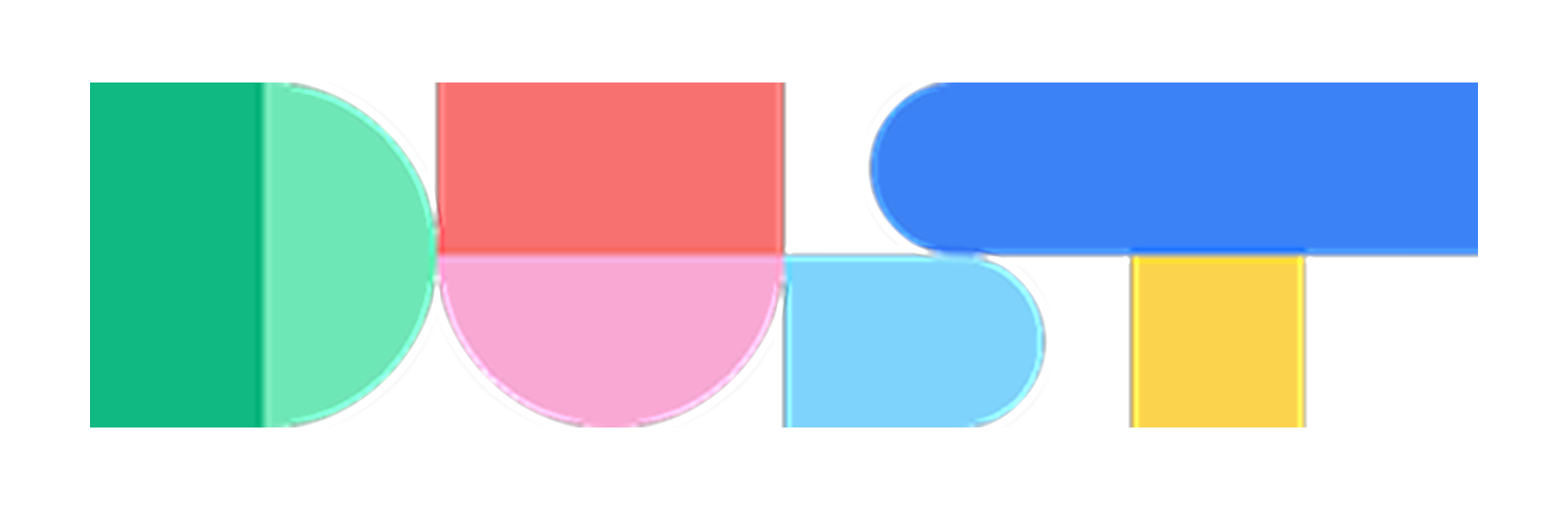Building a Zapier Workflow to Parse PDF Reports for Dust Integration
Hey! Need some help on a workflow I’m trying to build with Zapier and Dust. Here are the steps: Each month, download a PDF report (in cc, which you’ll see contains multiple tables), upload it into our GDrive (to store it for later use) and then call a Dust agent to query the data contained in this PDF (Dust agent already created 😉) My problem is that:
for the step “Upload a document”, Dust is asking for the document content (which if I understand well, corresponds to the parsed content of my pdf and not the link to my doc)
What step should I include before to correctly parse the document to then make it available for the Dust agent? I saw some paid tools such as PDF.co but I’m rather looking for a “free” solution!